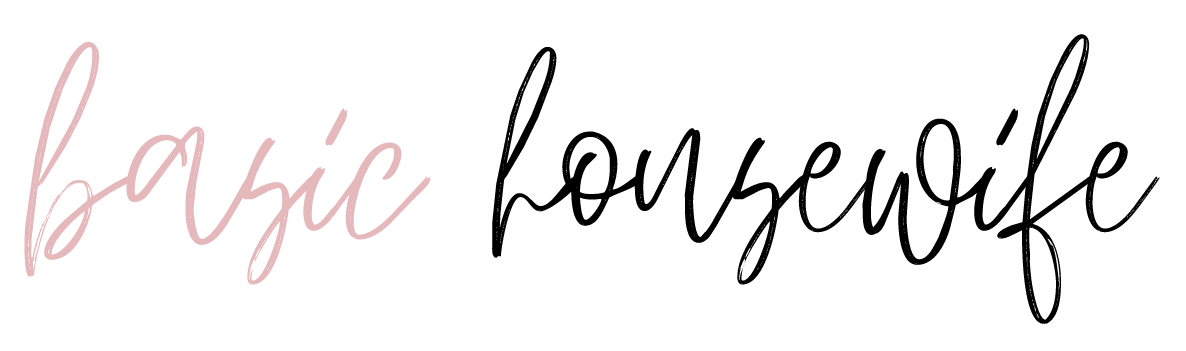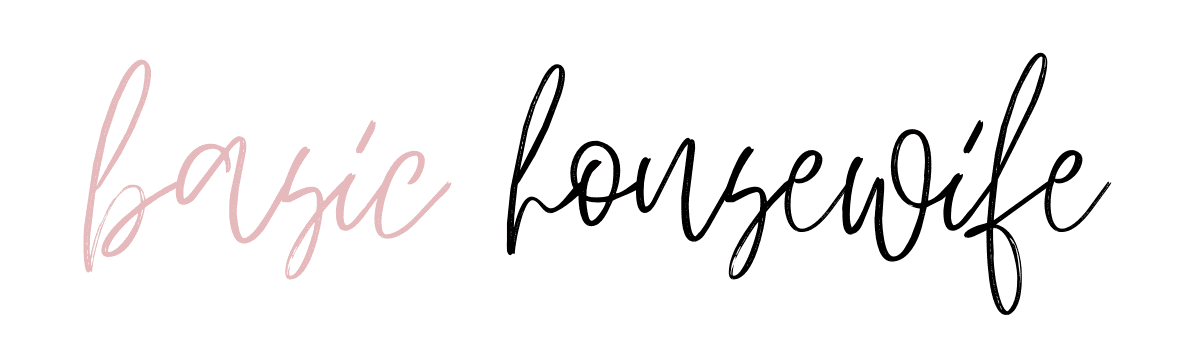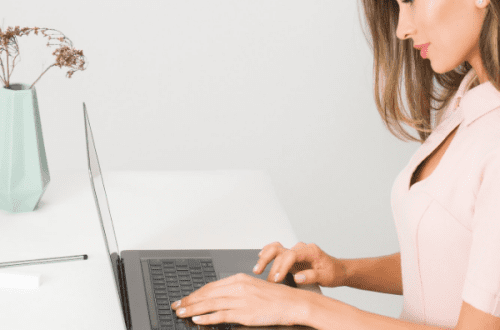Blogging for Beginners: Why You NEED To Be Using A Self-Hosted Website
Is your traffic struggling to grow? Are you new to blogging and want to make sure you start off on the right foot? I’m going to let you in on one of my best secrets when it comes to blogging for beginners.
This blog contains affiliate links, meaning I earn a small commission when you purchase through them, but all opinions are my own and there are no additional costs to you by using my referral link.
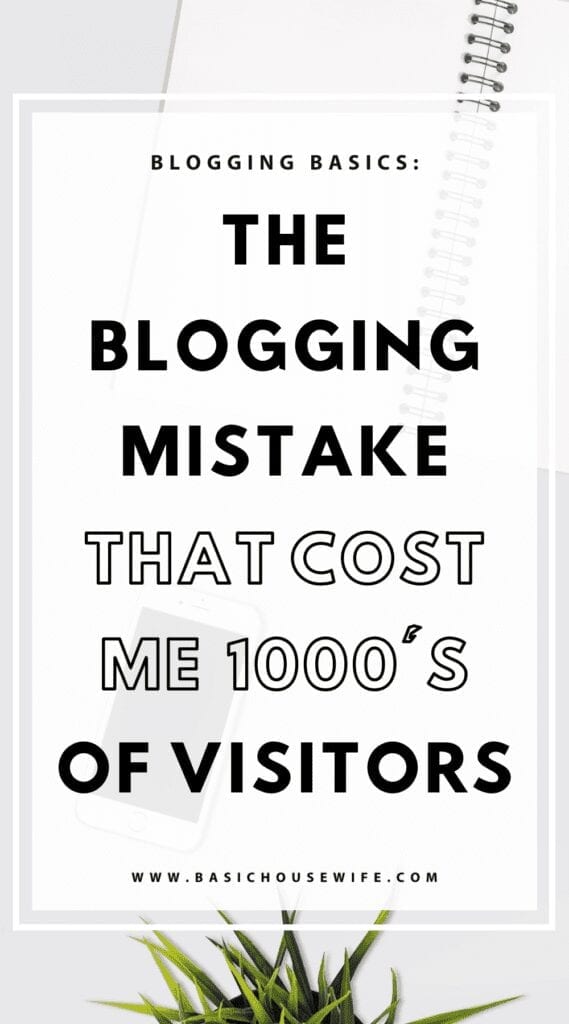
Blogging for Beginners: How Your Blog Platform Can Make or Break Your Success
When I started my blog, I was excited, anxious, and ready to get the ball rolling. I chose to use Squarespace because it seemed like the best blogging platform to start with and was the easiest and fastest way to get my blog up and running.
However, after about a year of blogging, I was seeing pretty stagnant growth and it was causing some discouragement.
For the record, I had managed blogs for some pretty big companies and helped them to increase their traffic significantly. I KNEW the content side of it, so I wasn’t sure what I was doing wrong.
So I set out, did my research, and realized that all of the big, successful bloggers were doing something that I was not.
I realized that if I wanted to see my blog grow and make GOOD money, then my blog needed to be self-hosted. Oof.
Now, I knew this was the proper way to go about setting up a blog, but as I said, I just wanted to get my blog up and running. I took the easy way out and I had no idea how greatly it would affect me.
So I decided to make a change and this is what happened…
Changing my blog platform increased my traffic by 62% in less than a month.
In June of 2019, I made the daunting switch over to WordPress.org (NOT to be confused with WordPress.com) and used Bluehost for my hosting platform. This is what happened…
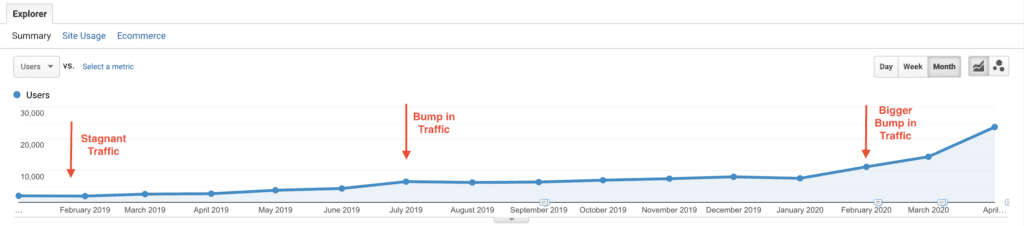
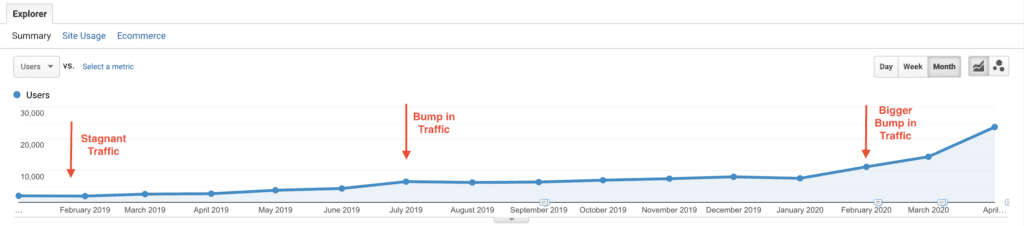
It might not look like a big curve, but do you see that little bump in July 2019? That was when I switched blog platforms!
After only one month, I saw a 62% increase in my traffic and the only change I made was switching from a hosted to a self-hosted blog.
I had gained THOUSANDS of new visitors in a matter of weeks.
And my traffic only continued to grow as Google recognized and rewarded my content. And we all know that more traffic = more money.
So let’s get into detail about what all this means…
The Importance of Hosted vs. Self-Hosted Blogs
It’s no surprise, but there are a lot of different blogging platforms nowadays. The most popular ones include Wix, Squarespace, Blogger, WordPress.com, etc.
The problem with these platforms is that they are all hosted. And if I’m being completely honest, your blog will never grow to its full capacity if you are not using a self-hosted site.
You might be wondering, what the heck is self-hosted vs hosted blog? Totally valid question. Let me break it down super quick.
Hosted → The blog platform you are using is hosting and storing all of your blog’s information and data and will long-term have less flexibility with a non-self-hosted site. While these are usually more user-friendly and offer more technical support, you are also much more limited with how you can monetize your blog.
Self-Hosted → You purchase space through a hosting company to store your site and make it available to the public. Although the set-up can be more technical, this option gives you way more freedom with the customization of your blog and will allow you more monetizing options down the road.
Now, I get the appeal of the hosted sites — I really do. They are usually free, the set-up is super easy, and they seem like a great place to “get started” for a newbie.
But I can guarantee that if you want your blog to grow and to make money, you need to be utilizing a self-hosted blog platform.
Why WordPress.org and Bluehost?
Let’s just say, there’s a reason every successful blogger uses the same platform.
I have tried everything from Squarespace, Wix, Shopify, etc. and I firmly believe that WordPress.org (again, not to be confused with the hosted version, WordPress.com) is by far the best blogging platform on the block. It’s easy to use, has a plethora of plugins to customize your site, and because it is so widely used, the online support articles and tutorials are endless!
BUT…because WordPress.org is a self-hosted platform, you need to make sure you have a hosting site first.
The idea of hosting your site on a web server can seem super technical and confusing, but Bluehost makes it SO easy. When I made the transition to go from hosted to self-hosted, I had never gone through the self-hosted process before, but Bluehost and their support team made it painless.
Benefits of Bluehost:
- It’s super affordable. Compared to its competitors, Bluehost comes in at a fraction of cost and hosting plans start at just $3.95/month for new customers!
- You get a free custom domain when you first sign up! (So make sure you don’t purchase one through a domain site like Google Domains or GoDaddy!)
- They offer helpful, 24/7 customer service! They offer a ton of support resources along with customer service support via chat, phone, or email. I have utilized their support staff a number of times and they always walk me through the issue or just go in and fix it for me!
- WordPress through Bluehost is completely free! The only thing you will ever have to pay for with WordPress is a fancier theme (optional) or paid plugins (optional).
- They offer a 30-day money back guarantee. If you sign up and decide it’s not for you, they do have a money-back guarantee, but I definitely encourage you to reach out to their support before cancelling! They will be happy to guide you through any problems or questions you might have!
How to Get Started with Bluehost
Getting started with Bluehost is super fast and easy. First, head to the site to get signed up by clicking the link below.
Click here to get your website domain and to start creating your blog.
Select the “Get Started” button on the homepage.
It will then take you to a page to select what plan you want. You can read what’s included with all of them, but as long as you only have one website, that’s all you’ll need as well.
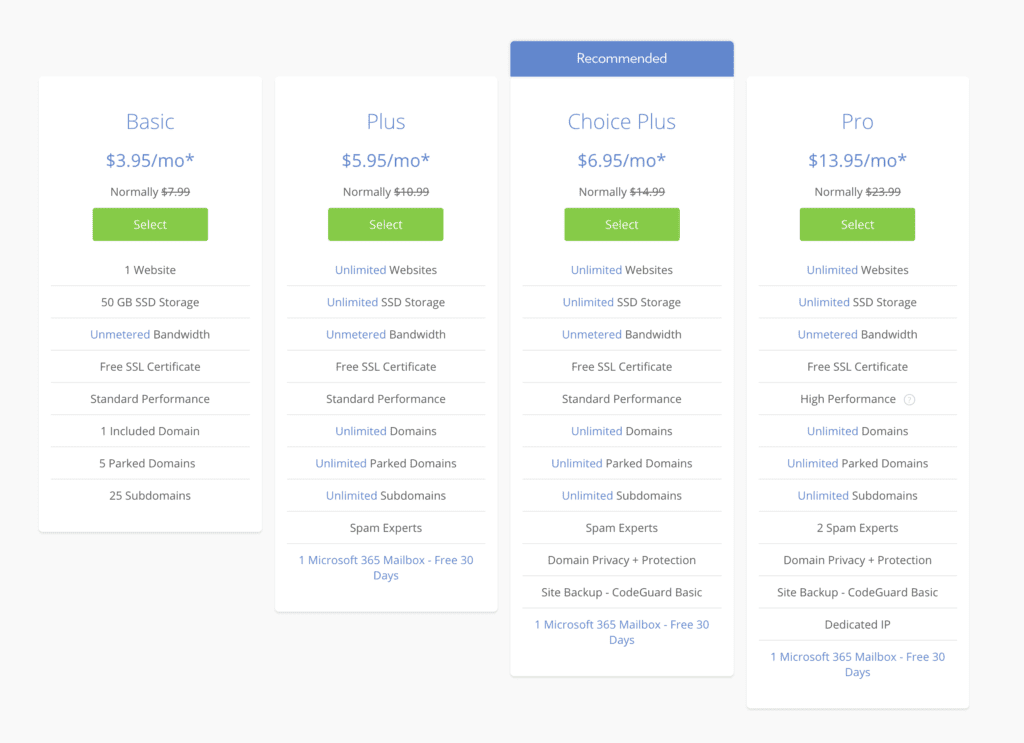
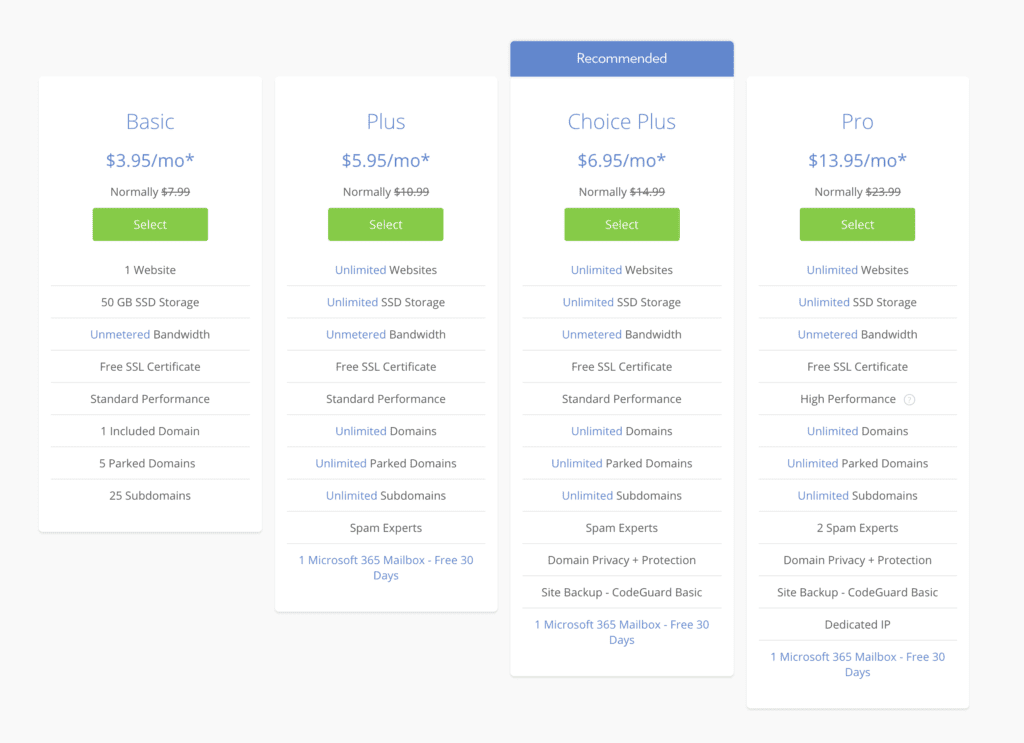
You can always choose to upgrade later if you want. I started with the Basic plan, but as I started creating more blogs, I upgraded to the Choice Plus plan.
Next, it will ask you to pick your custom domain name…
So like I mentioned before, you get a free domain when you first sign up for Bluehost. If you aren’t sure what a domain name is, it’s the part of the url that comes before the .com, .org, etc.
So for instance, my domain is basichousewife.
In the “Create a new domain” box, you can type out the domain you are interested in. When you press “Next”, it will let you know if that domain is available or not.
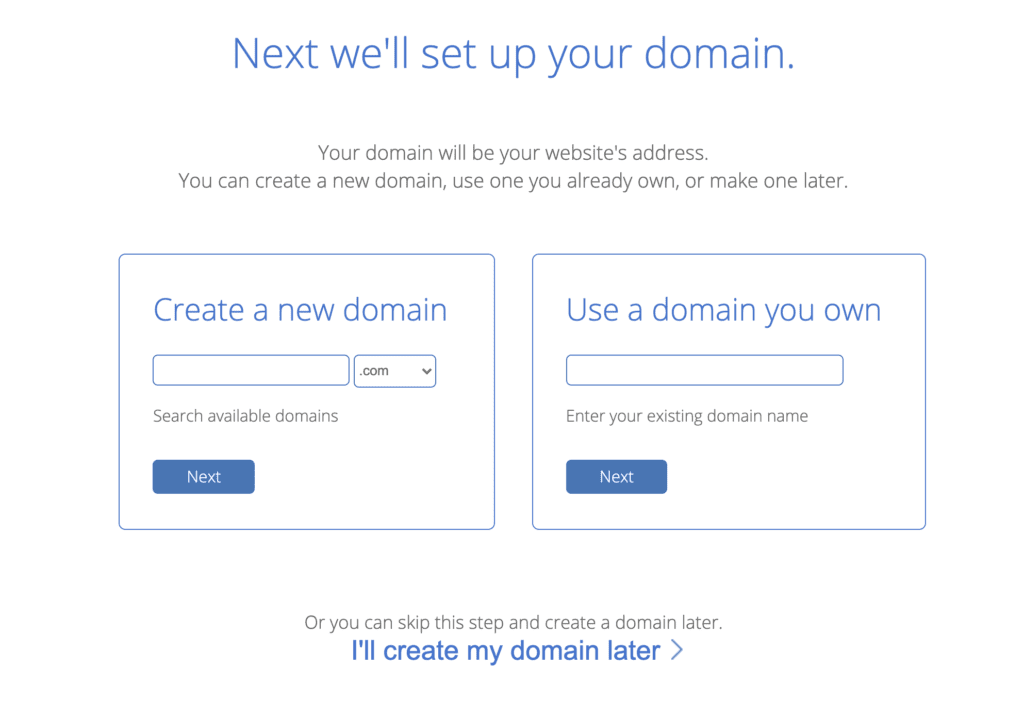
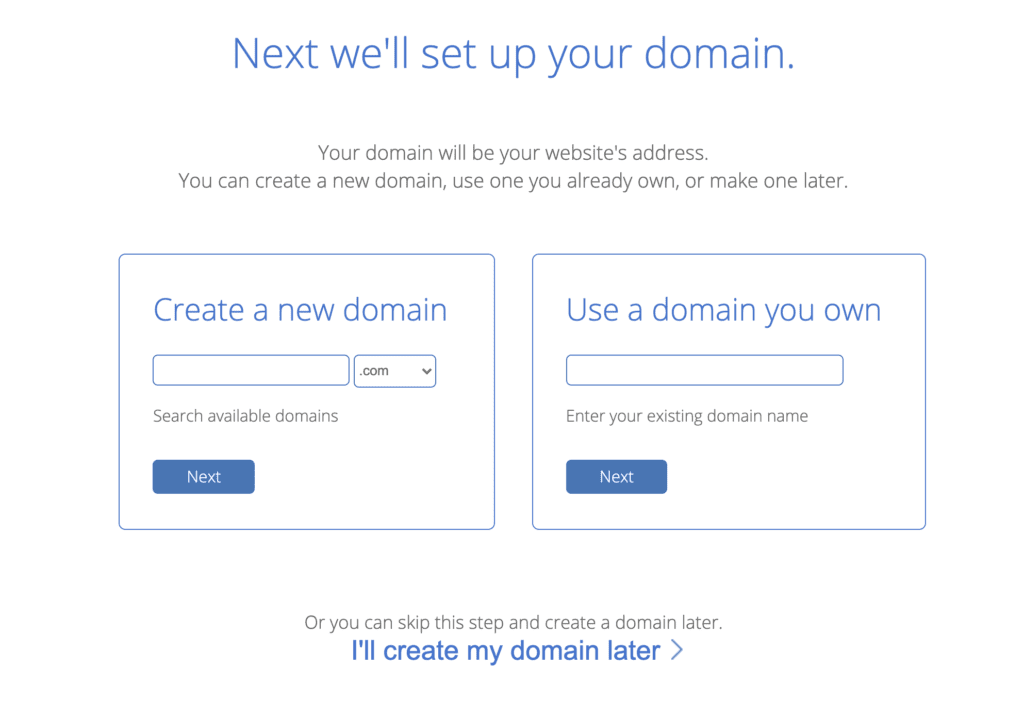
If you’ve already purchased a domain through a different platform like Google Domains or GoDaddy, you can input it in the “Use a domain you own” box and it will walk you through that process to verify that you already own it.
You can also skip this step altogether if you aren’t quite ready to commit to a domain yet.
Just an FYI — Many hosted-platforms like Wix and WordPress.com will promote a free domain with their service, but they tack on a root domain that looks like .wix.com, .wordpress.com, etc.
So rather than just basichousewife.com, my url would be basichousewife.wix.com or basichousewife.wordpress.com. Make sense?
There are a number of issues with these root domains, but the two biggest is that
a) they just don’t look that professional and
b) Google doesn’t like them and it will be much harder to rank high in search results.
Next, you will complete your account and pay for your new hosting service…
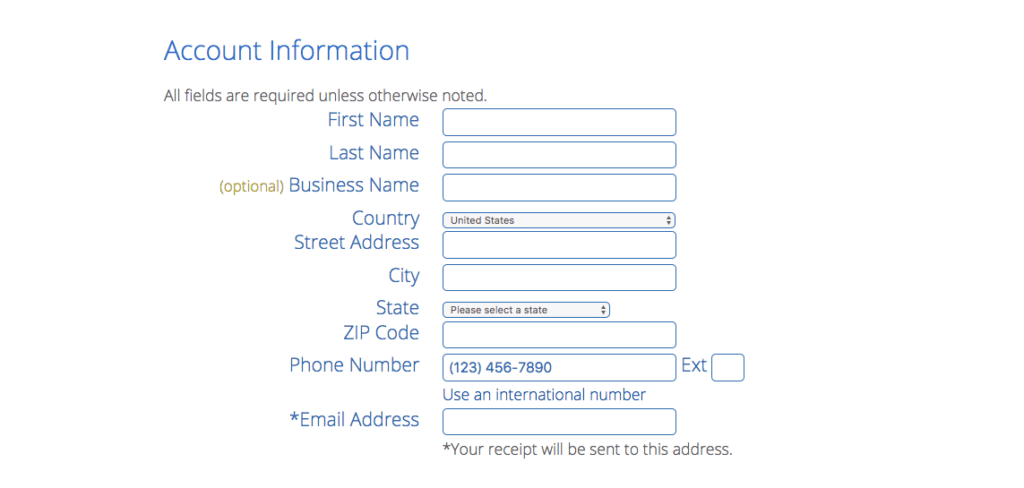
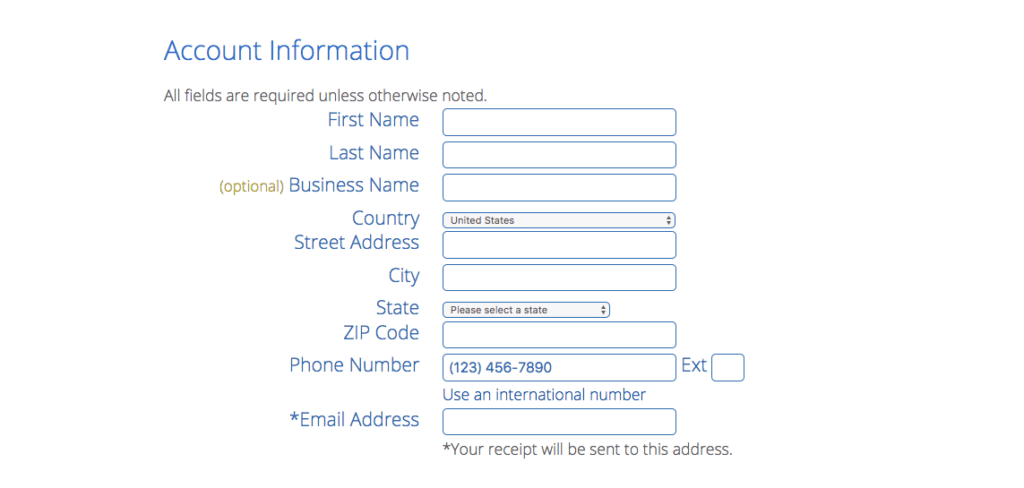
On this page, you just need to fill out all of your account/contact information, confirm your plan, and submit payment.


As you can see, there are a number of extras that can be purchased with your plan. Check out the “More information” links to see if those additional options feel necessary to you or not.
I personally suggest purchasing Domain Protection at the minimum.
Ready to get started with Bluehost? Get signed up here for only $3.95/month + receive a free custom domain!
How To Add WordPress to Bluehost
Like I mentioned before, Bluehost makes the process of adding WordPress SO dang easy. Like almost too easy where you will be like…wait…that’s it?
But that’s just another reason why I truly believe it to be the best blogging platform out there.
SO…once you’ve signed up for Bluehost, it will ask you to create a password and sign in using your new credentials.
First, it will walk you ask you to answer some quick questions about your blog.
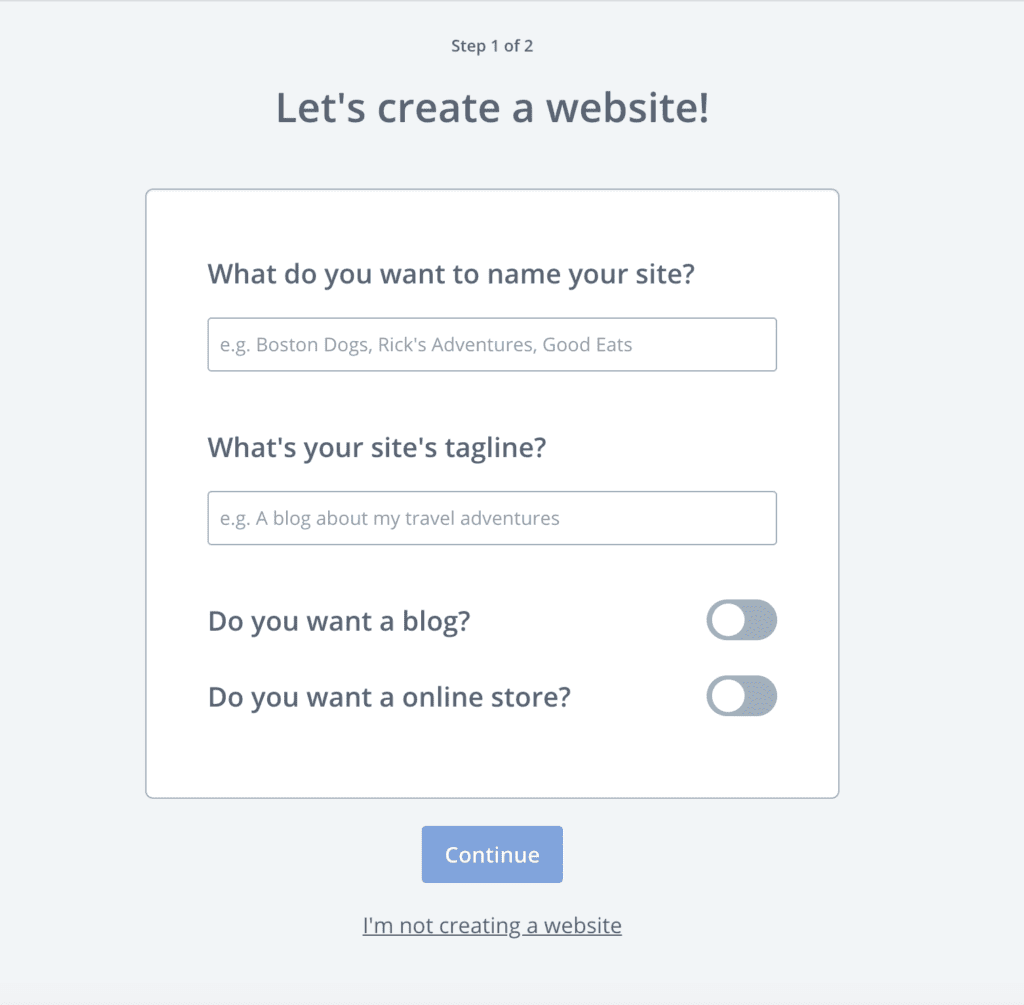
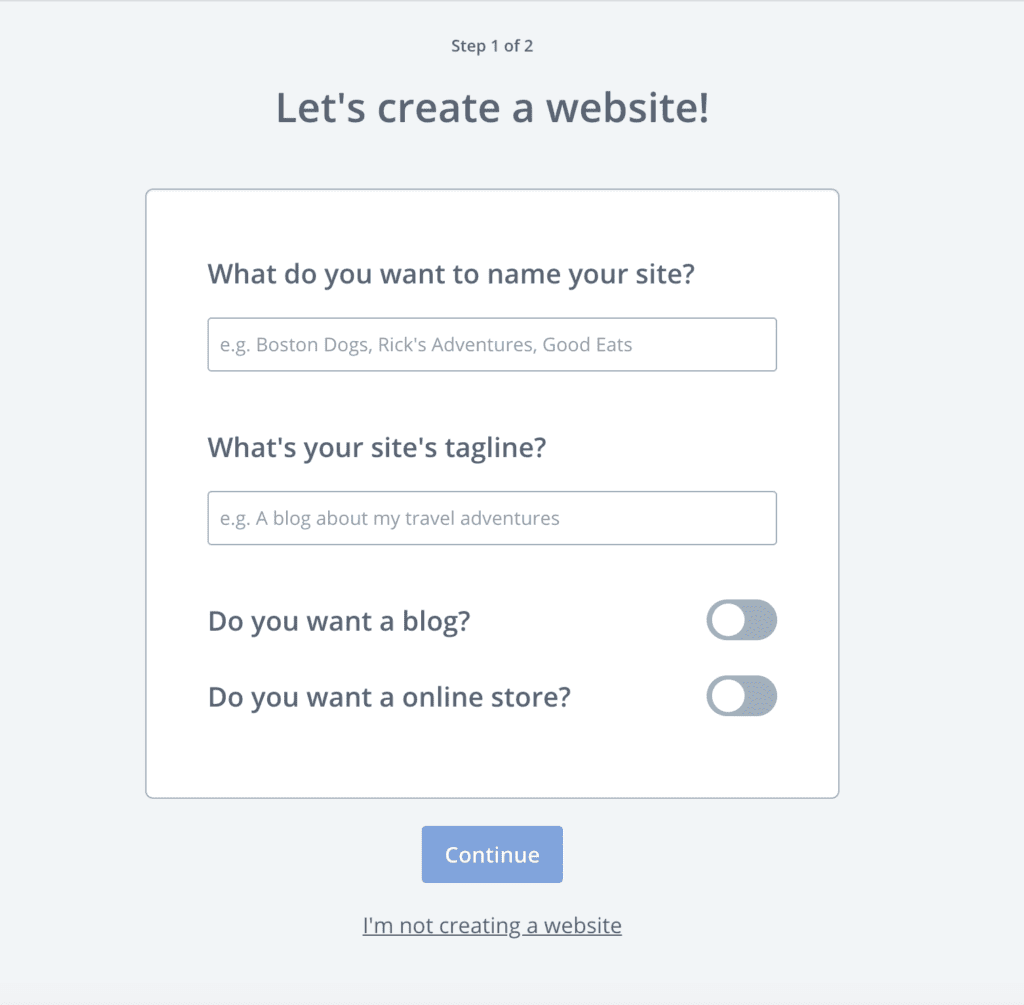
This is info you can change down the road, so don’t get too hung up on it. For instance, my site doesn’t even have a tagline.
Next, it will ask you to select a WordPress theme.
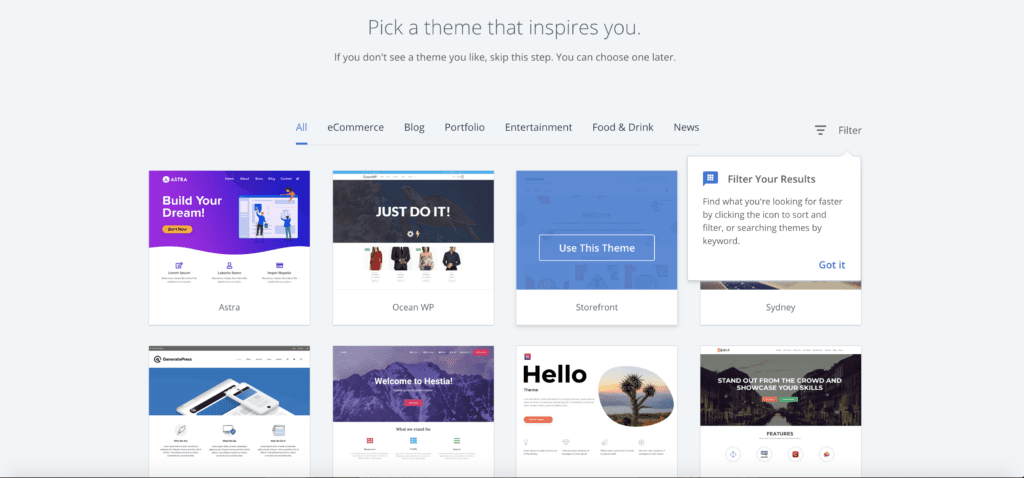
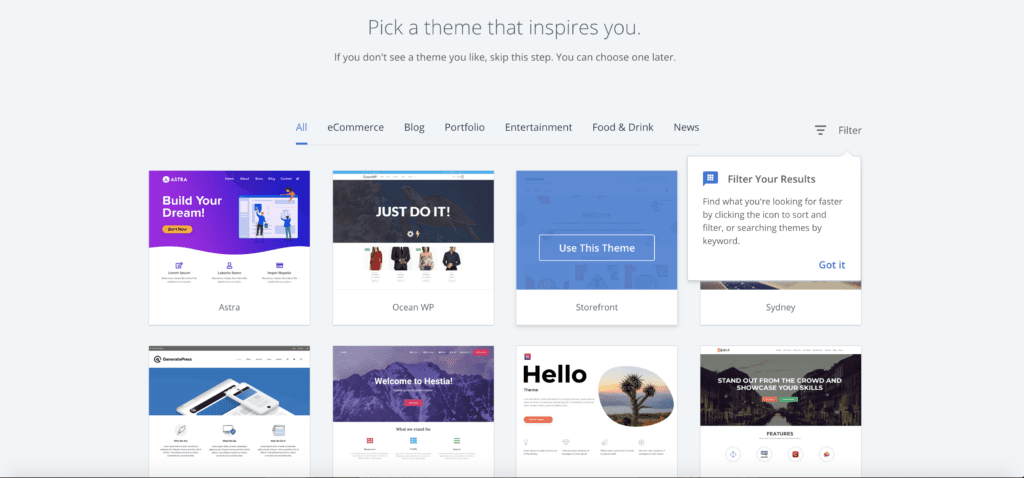
These themes are free and you can always change it or import a paid theme later, so don’t get stressed about committing to one.
Click on “Start building” and that’s it! You’ve got yourself a WordPress blog!
At this point, you can head back to your Bluehost Dashboard and it will walk you through the next steps of getting your blog set up.
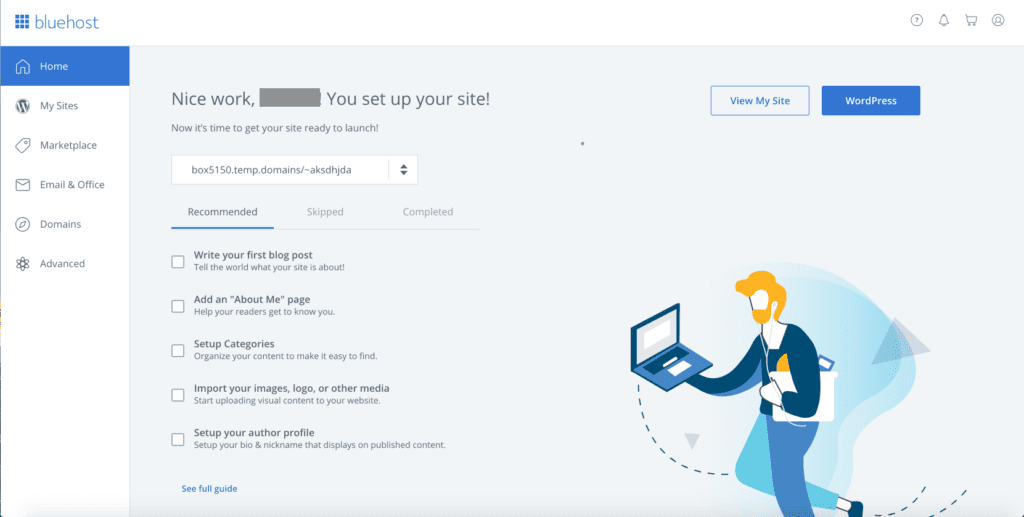
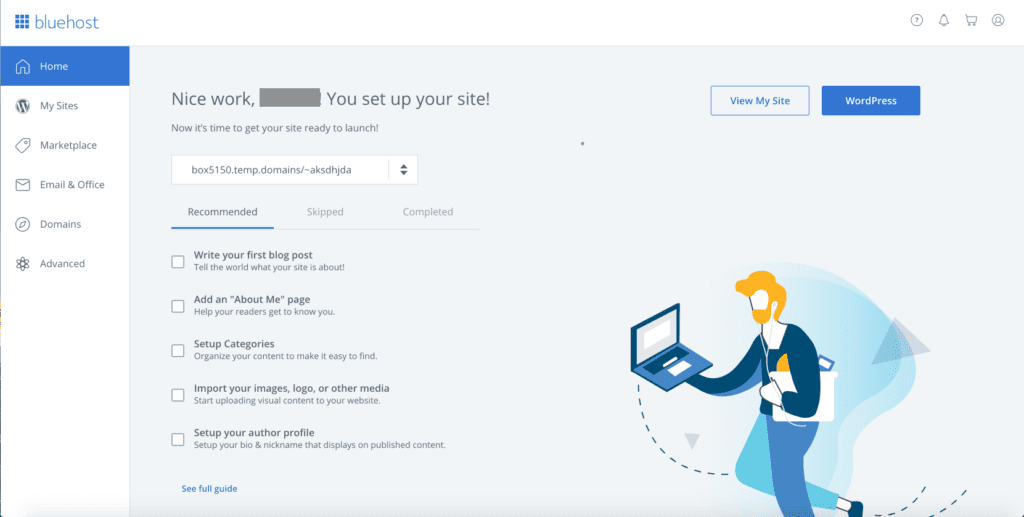
Seriously, you guys…it’s that easy!
Ready to Get Blogging?
Hopefully by now, it makes sense why I think being self-hosted and Bluehost and WordPress are by far the best blogging platforms.
Now, I know that not everyone has the means to purchase a hosting site and a domain, but this comes down to investing in yourself, and honestly, in comparison to the potential payout it could have, it’s well worth it.
If blogging is something you are serious about, if it’s something you want to see grow, and if you’d one day like to do full-time, being self-hosted is 100% the way to go.
SO…if you’re ready to have a kick-ass blog that brings you traffic and revenue, click here to get started!
What to check out my other Blogging for Beginner guides?